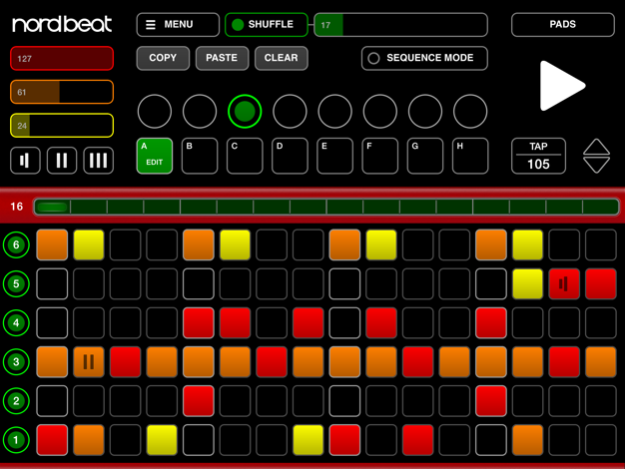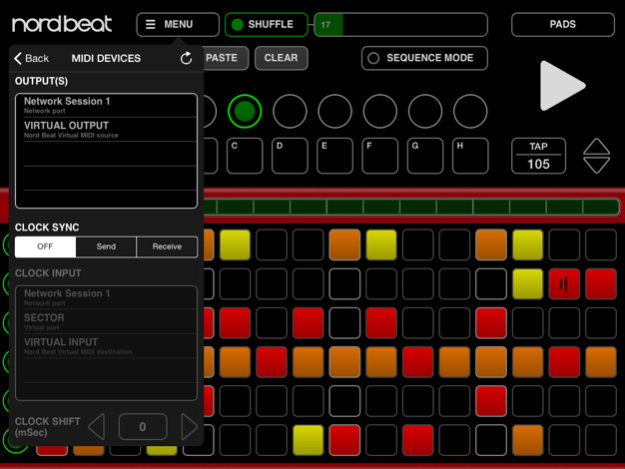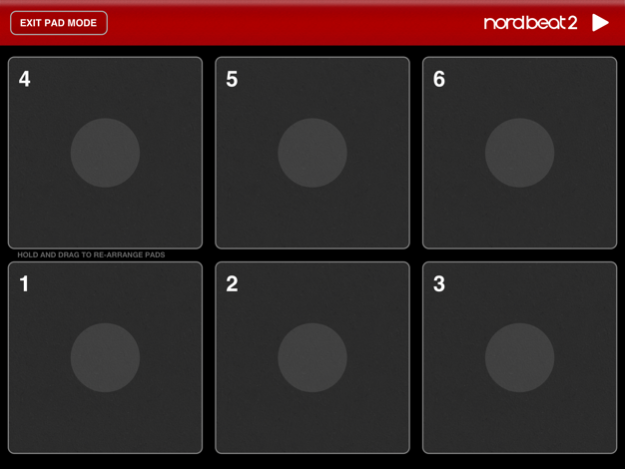Nord Beat 3 3.0
Continue to app
Free Version
Publisher Description
Nord Beat is a free 6-track CoreMIDI Step Sequencer for Nord Drum 3P and other external MIDI gear.
Nord Beat 3 is a free 6-track CoreMIDI Step Sequencer for iPad and a perfect companion for the Nord Drum 3P and Nord Drum 2 Modeling Percussion Synthesizers.
It can also be used with any external MIDI drum module, synth or sampler (or even other iPads app via Virtual MIDI).
Features:
- 8 Patterns
- 3 Velocity levels
- Velocity faders
- Adjustable pattern length (1-16)
- Copy/Paste patterns
- Flexible cueing system
- Shuffle
- Step modifiers for Flam, 32th and 32 triplet notes
- Mute button for each track
- Tap Tempo
- Pad mode with velocity zones
- Load/Save song
- MIDI Setup (Channel/Note number)
- Flexible MIDI input/output routing
- Virtual MIDI support
Nord Beat 3 requires a CoreMIDI compatible MIDI interface.
See the Nord Beat app in action with the Nord Drum 2 here:
http://www.youtube.com/watch?v=Wnptn_pGXUY
Please observe that Nord Beat does not produce audio on its own. It is a MIDI sequencer that sends MIDI messages to a CoreMIDI destination.
Oct 26, 2017
Version 3.0
This app has been updated by Apple to display the Apple Watch app icon.
iOS 11 compatibility added and bugfix related to BPM when synchronizing to MIDI Clock.
About Nord Beat 3
Nord Beat 3 is a free app for iOS published in the Audio File Players list of apps, part of Audio & Multimedia.
The company that develops Nord Beat 3 is Clavia DMI. The latest version released by its developer is 3.0.
To install Nord Beat 3 on your iOS device, just click the green Continue To App button above to start the installation process. The app is listed on our website since 2017-10-26 and was downloaded 9 times. We have already checked if the download link is safe, however for your own protection we recommend that you scan the downloaded app with your antivirus. Your antivirus may detect the Nord Beat 3 as malware if the download link is broken.
How to install Nord Beat 3 on your iOS device:
- Click on the Continue To App button on our website. This will redirect you to the App Store.
- Once the Nord Beat 3 is shown in the iTunes listing of your iOS device, you can start its download and installation. Tap on the GET button to the right of the app to start downloading it.
- If you are not logged-in the iOS appstore app, you'll be prompted for your your Apple ID and/or password.
- After Nord Beat 3 is downloaded, you'll see an INSTALL button to the right. Tap on it to start the actual installation of the iOS app.
- Once installation is finished you can tap on the OPEN button to start it. Its icon will also be added to your device home screen.